MacBook Pro Escape 2016 first impressions
After quitting my job due to circumstances that I may or may not discuss some other time, I got left without a portable Mac, since there was no way to buy out the one I was using at work from my employer. As a consequence, for the last two weeks I’ve been contemplating the choices available. Being reluctant to seriously look at the new MacBook Pro line for the reasons I stated in the outrage post, I started noticing nice discounts for the MacBook Pro 13 with Function Keys Late 2016 model in several big electronics stores1.
The issue with buying Macs off the shelf in Poland is that the default keyboard layout here for Apple devices is an English International variant of the awful ISO/IEC 9995-1.
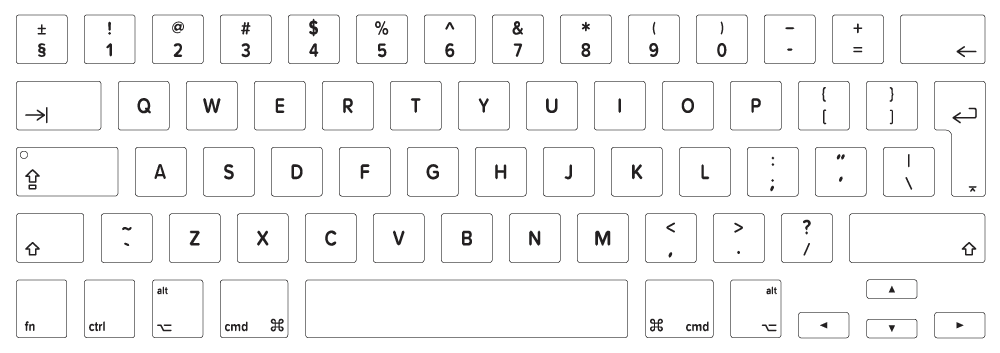
(Image courtesy of Keyshorts)
I’ve always been using the ergonomically superior2 ANSI one and the only way to get a Mac with such a keyboard is to order a custom built one from the Apple Store. This option unfortunately moves back delivery dates, sometimes significantly, and I’m about to start a new gig so I need the hardware. The discounts kind of helped me to compromise on the keyboard layout front.
It turned out that none of the stores in my area had discounted Mac models available for immediate pickup, with the exception of iSpot, where, to add a little twist, the only model included in the promotion was the Silver one and I much more prefer the Space Gray. Luckily, the salesperson gave me an 8% discount for one provided I buy at least one accessory. This part was easy as I wanted to get the USB-C to USB-A adapter anyway, so I caved.
The discount made the machine’s price a bit more reasonable, but the new MacBook Pro pricing is still a scheme designed to bump the average selling price and offset dropping revenue due to Apple losing people that are willing to use Macs. After having bought the first 13-inch Retina MacBook Pro in 2012 and seeing its successor’s price reduction in 2013, I was hopeful that the portable Retina line would eventually move down so the its base product would start at the $1000 pricepoint, ideally pushing the Airs out completely. So far the opposite has happened - Retina and Wide Color became the key differentiator between poor man’s base portable Mac and the Pro line. Yes, there is the MacBook One, but it’s much too close to the Pro line price-wise. But I digress.
The Keyboard
In huge part, this post’s purpose is to test the keyboard in a prose-writing scenario. Just one day after bringing this machine home I’ve been encountering issues with some keystrokes. Keys “7” and “o” were especially acting out. It was impossible to write “iPhone” without “o” appearing at least duplicated, not always even next to the properly placed original. Somewhere in the Apple support communities I read that this might have been a strictly software issue and it might just be true, because after updating macOS to 10.12.3, the issue seems to have disappeared.
The key travel is extremely shallow and takes getting used to, but as I’m writing this post, it feels really solid and precise. It is louder than a more traditional MacBook keyboard, because the keys land harder at the activation point and transfer more of the energy to Mac’s case and, eventually, the desk.
For now though, thumbs up for the experience. The resistance of keys is just right - doesn’t feel like clicking on, say, iPhone’s (pre-7) home or power button. It’s balanced nicely for typing, so there’s definitely no fatigue.
When it comes to the horrible ISO layout, I’ve done some remapping using Karabiner Elements that reduces the awkwardness of some key combinations, like LeftCtrl-LeftShift-Tab (for switching back tabs in Safari). The tilde is mapped to left shift (mapping is grave_accent_and_tilde -> left_shift), so I have a properly long left Shift key, and ± is a tilde (non_us_backslash -> grave_accent_and_tilde). You’re welcome.
Additionally, I’m seriously considering exchanging Backslash with Return, so I can restore easy reachability of Return key while typing. Significant portion of hits of that key come from my right pinky finger and old keyboards’ wear shows exactly my use pattern of Return in everyday use.
Force Touch Trackpad
Although this isn’t new, it’s the first MacBook with one for me.
Where have you been all my life?
The click maybe sounds a little hollow in this particular model, but the sensation of the click is really well done. The gentle tapping either when activating the “deep click” or making force-controlled adjustments (e.g. seek in QuickTime Player), brings another level of control and improves greatly the already amazing trackpad that’s best in class.
And it’s huge. Would make for an excellent drawing surface if only Apple made a stylus/pencil accessory that worked with the Trackpads.
Screen
Pretty, bright, can’t notice Wide Color as I don’t work with as much color daily and don’t browse through wide color photo galleries. And it’s been only a few days.
The thing I did notice at first is that Apple seems to be moving MacBook Pro screen resolutions to the information density offered by the Airs. The default resolution for 13-inch Pro is a Retina 1400x900 instead of 1280x800 as it used to. The screen’s physical resolution is the same as its predessessors, it’s just scaled up above 2x. Hopefully successive generations will move to native resolutions, so we will be able to take comfort in knowing that pixel edge alignment is perfect again.
USB-C / Thunderbolt 3
The idea of a finally completely universal port is powerful. I can put in the charger plug in any of the two ports I have at my disposal (hey, maybe two are enough for everybody these days) and I can convert that port into nearly anything. That’s really empowering. Remember the oohs and aahs that the then new Mac Pro featured 6 Thunderbolt 2 ports? Well, any Touch Bar MacBook Pro (both 13 and 15) features four of an even more powerful Thunderbolt 3. That is some serious bandwidth, even when the two ports on the right are slower.
Thanks to a renewed focus on quality in the PC market and big guys’ desire to ride on the USB-C hype fuelled by bad press Apple gets for their uncompromising approach to the transition, it looks like the amount of quality accessories available will increase this year. Also, the situation with certain cables killing the devices seems to be improving as well.
As I mentioned before, though it’s understandable if you spaced out for a little bit in the first paragraphs, I immediately got an USB-C to USB-A adapter. I have several accessories like micro- and mini-USB cables for programming Arduinos and ESP8266, a USB MIDI cable, and, not to mention, the Lightning cable for my iPhone. It would be unwise to forgo the well-established standard for just a single USB-C/Thunderbolt 3 device at home. The adapter requirement makes the experience unwieldy enough, so with time I’m sure I’ll be trying to migrate to the new standard and leave adapters behind anyway.
Storage
All benchmarks indicate that storage speeds in new MacBooks are the best in the industry. Yes, it’s that fast.
CPU
Surprisingly, the 2.0 GHz i5-6360U is slightly faster than 2.7 GHz i5-5257U featured in early 2015 MacBook Pro 13. I didn’t perform any benchmarks myself, but certainly it doesn’t feel slow. I’ll have to put it through its paces once I clone my bigger projects. On the other hand I’m moving from a mid 2014 MacBook 15” and two additional cores surely help.
Sound
For a pair of notebook buzzers, the speakers in this system sound really great. Apple found a way to squeeze a little more power from the tiny speakers using resonance chambers, and seems to be using the same tech throughout the whole recent mobile device line, starting with iPhone 7, through iPad Pros to the new MacBooks. It’s obviously a far cry from listening to audio through a pair of decent headphones, or even AirPods, but they are much better than the ones I had in the mid-2014 MacBook Pro 15.
Battery
I haven’t done any serious coding while on battery, so I can’t tell how good or bad it is. It’s bad that Apple are removing 25% of the battery to reduce weight and thickness, both of which are good enough already, but the thing with Apple’s devices is that once you get used to the new lighter, sleeker form factor, previous ones feel like crap.
If you avoid using Slack while on battery, you should be fine. 🙈
SD Card reader
There is none! It’s a huge loss for anyone with a camera featuring SD as a storage format. Even a microSD slot would do, if we’re to be so avant-garde. Semi-pro feature gone.
Optical audio out
The headphone jack is now exactly what it’s called. A headphone jack. The integrated optical S/PDIF is gone. Shame.
Summary
I’m an old-school big PC guy, I always have done the “real work” on a typical tower PC with a relatively up-to-date CPU, good GPU, lots of memory and disk space. When I bought my first MacBook (a Pro 13, mid 2010), I didn’t treat it as a true workhorse, since it was much less powerful than my PC; it had a mobile CPU (it did make a difference back then), lacked in GPU power departament, the hard disk speed was abysmal and I was already into the SSD business courtesy of Intel X25-M, which soon landed in the MacBook - oh boy did that make it fly. The screen was not that great, and I were already enchanted with a vision of Hi-DPI displays, hoping that one day print-quality screens will be the norm. It was merely an iOS development machine.
By the time I got the 2012 Retina MacBook Pro, the huge portion of my digital life was revolving around OS X, although I would fall back to my PC for gaming and “real” computing. This MacBook felt a little different - the screen was beautiful, Moore’s Law was in the advanced process of aging, so even a 2012 mobile CPU was not that bad compared to a moderate desktop counterpart. Perhaps the GPU left me wanting more since Apple started using Intel’s slower iGPUs instead of NVidia chipsets in the 13-inchers, and because the 2012 rMBP did show it couldn’t handle the Retina screen smoothly.
A surprising feeling dawned upon me once I more or less finished setting up the new machine with all the software I needed. I downloaded Xcode, Sublime Text, GitUp, Resilio Sync, nvALT, Kodi, Karabiner Elements, Slack, Twitter, Pixelmator, Pianoteq, compiled Node JS and npm, installed Go, Arduino IDE, fastlane. The feeling was that this tiny, slim, beautiful machine can handle all that crap and is yet to spin up the cooler enough for me to hear it. I can’t say the same about my scary desktop tower sitting under my desk, which whines, purrs and gives out a constant noise that wears on you after a few hours3.
In summary, even the base 13-inch 2016 MacBook Pro is a pretty powerful machine for its petite measurements and I’m warming up to this little fella.
- The coming Valentine’s Day is the most probable opportunity/excuse.
- Not just my opinion.
- Investigating. As the first step I ordered a decent CPU cooler, which is due for delivery.